Welcome to the era of streamlined business management. Many businesses today are using “pre-boxed” accounting software, such as QuickBooks, to track and summarize their business activity. These software packages are popular due to their low cost and ease of use. As in the popular Geico insurance commercials of the day, these accounting packages are promoted as being “so easy, a Caveman can use it.” Unlike searching for auto insurance, however, entering accounting transactions can be tricky, and we often don’t find out how well we have done until tax time.
The QuickBooks data we receive often requires adjustments as part of the tax preparation process. To simplify your life, let us help you get your accounts in order now. We can help you in any capacity you need to get your Quickbooks set up and ready to roll. Below we will walk you through the best Quickbook tips for simplifying your accounting tasks and ensuring a seamless tax season experience.
Are you new to using Quickbooks? Would you like to know how to use Quickbooks for your small business more efficiently? Here are some helpful tips to consider:
1. Have a Complete Chart of Accounts
A complete chart of accounts includes having a complete balance sheet and a profit and loss set of accounts. Over time, your chart of accounts will evolve as your business expands. Starting out with a well-organized set of accounts will help you avoid entering too many transactions to “miscellaneous expense” or recording everything in the balance sheet to “other liabilities”. Be as descriptive as you can in setting up your accounts to help you and your tax preparer know what has taken place with your business over the past year.
2. Reconcile Your Bank Accounts
QuickBooks offers the ability to link your bank accounts with your QuickBooks file, which helps minimize the time you spend at the end of the month reconciling your bank account. It is critically important to reconcile your bank activity every month, to ensure that all bank transactions are posted properly and that your financial statement data is useful in making business decisions.
3. Basic Accounting Knowledge
Understanding accounting basics and the various types of transactions you may encounter will help you successfully manage your books. To summarize:
Assets – items the business owns or that the business is owed by a third party. Common assets include:
- Bank Accounts
- Accounts receivable (amounts billed by the business to a third party)
- Inventory (raw materials for manufacturing or finished goods to sell to third parties)
- Fixed assets (equipment, furniture, vehicles, buildings, land)
- Investments (certificates of deposit, an ownership in a joint venture)Prepaid expenses (insurance premium paid in advance or rent paid in advance)
Liabilities – items the business owes to a third party. Common liabilities include:
- Credit Card Debt
- Loans from a bank
- Payroll taxes owed but not yet paid to payroll agencies
- Deposits made by a third party for work the business will do but has not yet completed
Equity – the residual ownership of the business. Some businesses will record payments to an owner as a distribution (which reduces the business equity) or will receive deposits from an owner as a contribution (which increases the business equity).
Income – amounts received for services rendered or goods sold to third parties. Common income may include:
- Sales to third parties
- Interest earned on cash invested at the bank
- A dividend payment received on an investment
- Proceeds of the sale of a fixed asset
Expenses – amounts paid to third parties for services required or goods purchased. Common expenses may include:
- Supplies
- Telephone
- Wages to an employee
- Insurance premiums
- Minor equipment that would not meet the threshold for capitalization
4. Caution When Posting Transactions
The biggest challenge tax preparers face is figuring out why transactions are posted in the “wrong” accounts. Making sure you have a complete chart of accounts and fully understanding the transactions your business will have helps avoid the following scenarios, which result in additional tax preparation time and expense for you:
- Asset account with a “credit” balance – aside from accumulated depreciation or amortization (write downs of fixed assets or intangible assets such as loan fees or goodwill), an asset account should always have a “debit” balance. When an investment account is reflecting a credit balance, we will have to review the activity and often will find a transaction was posted incorrectly.
- Liability account with a “debit” balance – liabilities should have a credit balance, meaning the business “owes” a third party. A liability with a debit balance implies that the business is owed an amount, and this is generally not correct.
- Income with “debit” balance and expense with “credit” balance – in general, income transactions are posted on the profit and loss as a credit and expenses are posted as debits. While there are occasions in which a refund from a third party may result in a credit expense (or refund to a customer for a prior purchase may result in a debit to an income account), these occasions are rare.
Please call us for assistance on How to Use Quickbooks for Small Business
If you are unsure about how to use your accounting software for optimal results, be it setting up the chart of accounts or posting transactions, it is best practice to contact your tax preparer and seek guidance. An hour or two spent with an expert will provide you with peace of mind and, in the long run, will lead to a faster turnaround with your business tax return.
Our office includes a dedicated team of QuickBooks certified professionals who can help you get your accounting software set up and operating correctly. Call us today at 970-242-3320 for assistance.